Disinformation is a threat to the 2024 elections. Here’s how you can protect yourself and others.
This election season, Arizonans will play a crucial role in deciding which party will control Congress and who will occupy the White House. However, as we learned in 2020 and 2022, disinformation targets our communities, sowing distrust, manipulating voters and potentially threatening our voice at the ballot box.
We can fight back.
We’ve been here before. Misleading rhetoric in 2020 targeted vote-by-mail and the accuracy of election results. These efforts attempted to erode trust in democracy, our institutions of government, and in each other.
Disinformation makes our communities less safe. The effort to erode public trust is tangible — and Arizona communities have felt the tension and impact uniquely. In Maricopa County specifically, local election workers — our friends, family, and neighbors — faced an onslaught of threats to their safety following the 2020 election, simply for doing their jobs.
GET THE MORNING HEADLINES DELIVERED TO YOUR INBOX
SUBSCRIBE
This issue isn’t abstract, nor is the threat limited to affecting elections or our broader democracy. History — and the cycle of election disinformation — will repeat itself again this year if we do not face it head-on.
The fire’s fuel will be the same: misleading claims and incendiary rhetoric spread intentionally to manipulate voters and exploit distrust.
But we are not powerless in this plight. Disinformation pulls apart our communities, and community itself is key to fighting back.
Ahead of the March 19 presidential preference election, we should all consider how to be responsible messengers in our communities. Yes, today’s political environment is often shaped by bad actors on social media, television or radio that attempt to mislead, confuse and inflame tensions — but perhaps the people close to you trust you as a messenger more-so than talking heads or political figures. Pay attention to the stories that your loved ones echo this election season, and consider your role in steering them toward truth.
We should ask: Where can I make an impact in conversations with friends, family, neighbors and colleagues? Is it at the dinner table? Is it at work? Online? Disinformation and division spreads more easily when it reaches us in isolation. Leaning into community will be key to combating disinformation this election season. It’s imperative that we defend the integrity of our voices.
Organizations like PEN America, which are committed to empowering individuals in their right to exercising free expression, have created resources aimed to empower you in this endeavor. Evergreen tips for protecting yourself against the spread of false information include:
- Diversify the articles you read and the news sources you consume, with an emphasis on local journalists. Relying on one outlet for your news, particularly if that media most often confirms your pre-existing bias, can be dangerous.
- Check the captions and sources of images and photos. Visual content could be presented out of context in order to mislead. Take a moment to confirm the origin of the photo or video that you’re seeing.
- Before deciding to amplify claims that you hear or read, consider checking with another source or two before deciding to spread what you’ve consumed. Arizona benefits from having a plethora of local journalists doing important work covering news that impacts all Arizonans. Journalists are allies in this fight — they live in our communities and work with our communities’ best interests in mind.
This election season will likely mirror ones that we’ve been through before. However, if we’re able to link arms with those close to us and look out for one another as we all work to filter our news, we can speak as well-informed Arizonans in 2024.


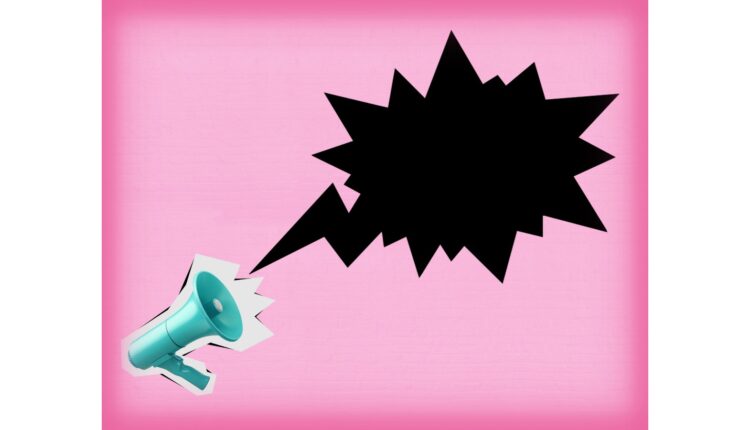
Comments are closed.